Many Twitter users benefit from third-party applications to increase their Twitter experience and provide deeper insights into their accounts. There are several Twitter tools available both on desktop and mobile to enjoy. Most probably, you also have tried a Twitter tool for some reason. Maybe you are still using a few and wish to delete some of them that you don’t need anymore. If so, please keep reading. We will discuss how you can remove third-party apps from your Twitter account and revoke permissions. Our guide will also provide advice on how to determine whether or not a certain Twitter app is legitimate.
Table of Contents
ToggleWhat Are Third-Party Apps on Twitter and How Do They Work?
Twitter lets you connect your account to external applications. These applications can help you get more out of Twitter by automating tasks like following and unfollowing users and scheduling tweets.
Twitter’s third-party apps are those created by parties other than Twitter itself. Third-party developers create these apps using Twitter’s application programming interface (API). With this API, programmers can get Twitter data like tweets, retweets, follower count, engagement rate etc.
To function, these third-party apps need access to your Twitter feed. After you give the app permission, it can handle activities like tweeting, accessing your Twitter data, and following and unfollowing persons on your behalf. However, you should know that not all external applications are trustworthy enough to utilize with your Twitter account. Certain applications may be out to get your Twitter data or spam your feed.
We’ll go into the advantages of utilizing third-party applications on Twitter and how to tell if an app is trustworthy in the following section.
The Benefits of Using Third-Party Apps on Twitter
Twitter offers a lot of options that you can use to manage your account and do awesome things to interact with others, such as Twitter Spaces. But there are some options that Twitter does not provide.
Unlike the official Twitter app, third-party applications are developed by people outside of the company and provide you access to features that Twitter does not offer. For instance, some applications may help you evaluate your Twitter statistics, keep track of your following, and even schedule multiple tweets. These applications can help you get more done in less time and boost your Twitter following.
Using Twitter’s third-party apps has several advantages. For instance, the data on your Twitter account may be better understood with the aid of third-party applications’ in-depth analytics. Followers, mentions, and interactions may all be analyzed and monitored. While Twitter does not show who unfollowed you, by using some third-party apps you can track the users who unfollowed you. Besides you can see who is not following you back, send automated DMs to your followers, etc.
How to Know if a Third-Party App Is Safe to Use with Your Twitter Account
You should be careful just to allow verified, secure, and reliable third-party apps access to your Twitter account. Take the following steps to determine whether you should use a particular third-party app or not.
Check the App’s Permissions: Before you let the app connect to your Twitter account, make sure you know what it requires. Don’t give the app any more access than it needs to do its job. Always proceed cautiously when an app wants access to features or information that doesn’t seem strictly essential.
Download apps from reliable resources: Be sure that the third party app you want to use is available on Google Play and/or at the App store.
Look at the reviews of the app: Check reviews about the app to determine if it’s worth investing your time in. You should probably avoid downloading an app if it has a high number of user complaints or has been reported for spam or other questionable behavior.
Try it out: If you are worried about the safety of an application, creating a separate Twitter account to test its capabilities may be a good option. By doing so, you may protect your primary Twitter account from any potential harm the app may cause.
By sticking to these guidelines, you can be certain that you’re only utilizing reliable and secure third-party applications with your Twitter account.
How to Revoke Third-Party App Access on Twitter
If you want to remove third-party apps from your Twitter account, take these simple steps:
1. First, sign into your Twitter account..
2. Choose “Settings and Privacy“
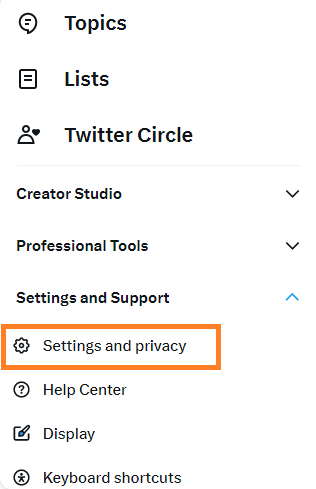
3. Select the option “Security and account access” then, “Apps and sessions”.
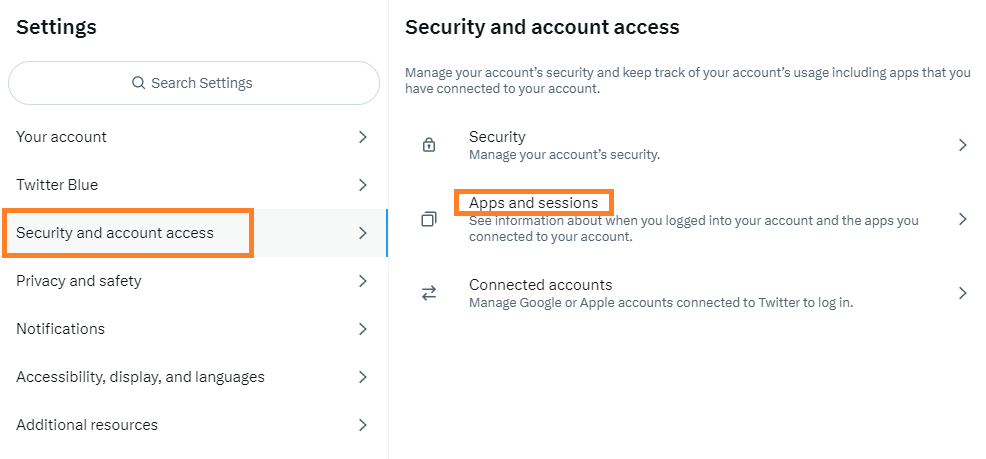
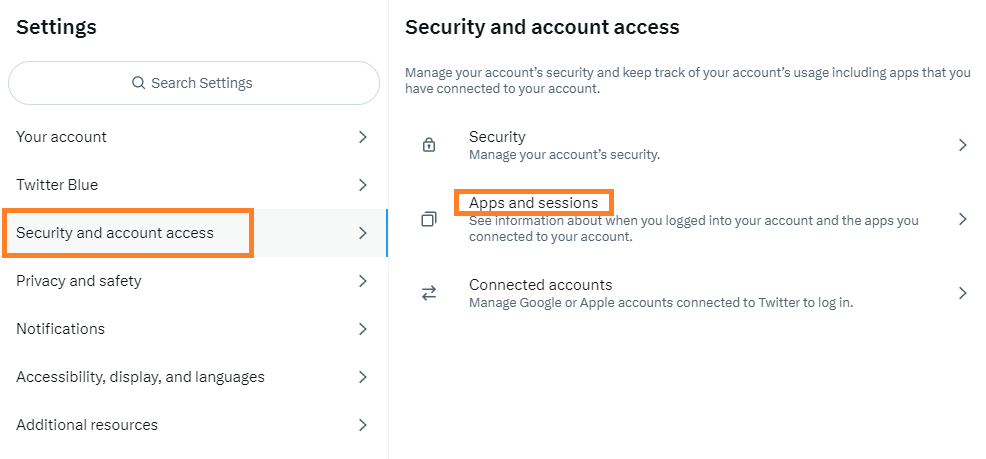
4. Click “Connected apps” and you will see a list of all the third-party Twitter applications to which you have granted access.
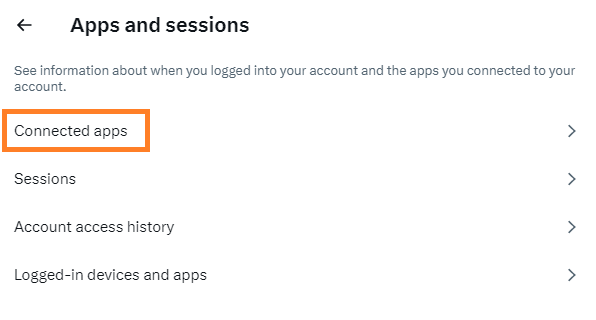
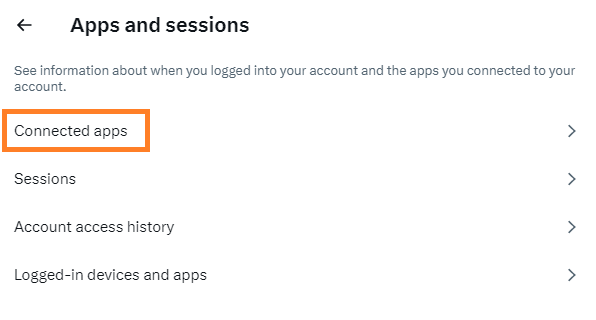
5. To get rid of an app, just click “Revoke app permissions”.
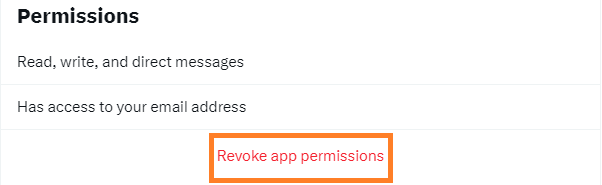
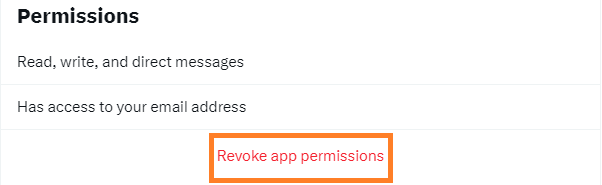
Conclusion
Even though there may be practical benefits to using third-party software, like more features or a more streamlined process, their use should be closely monitored to prevent security breaches. The actions explained here make it simple to cut off, detach, delete, disable, and remove third-party apps from your Twitter account. Maintaining privacy and control over your Twitter experience is as simple as managing the app connections for your account.





