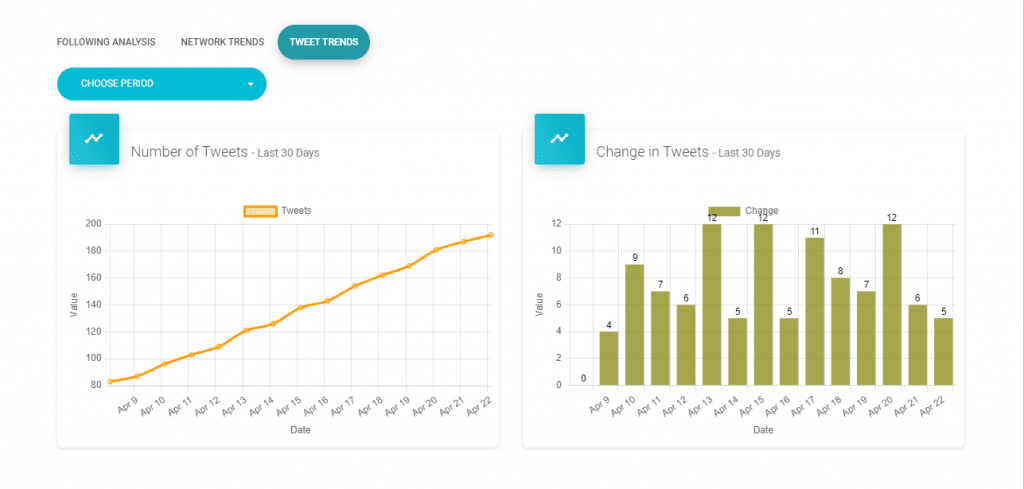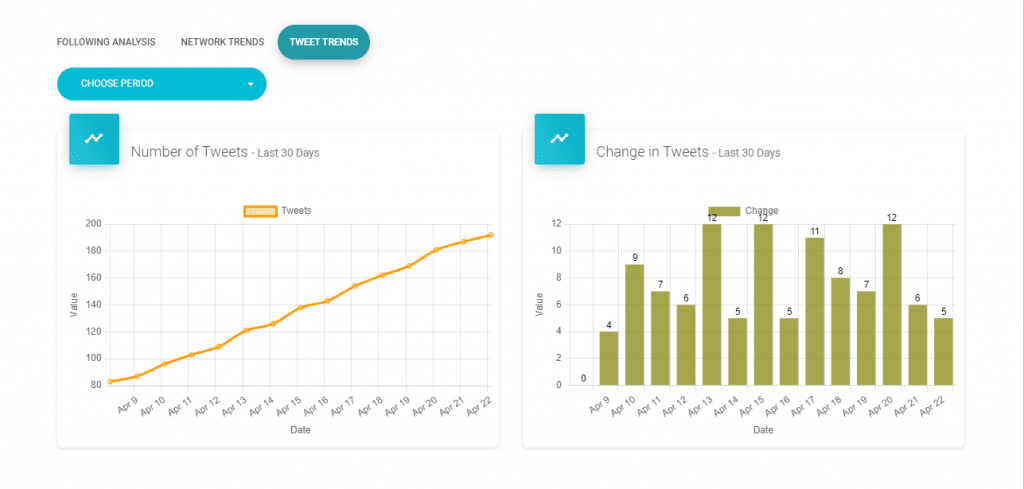If you are a Twitter user, it is indispensable that you follow people, gain and lose followers continuously. Like everybody else, you also want to analyze your Twitter audience with simple graphics.
Tracking the growth of your account is important. It gives you insights into whether you are doing well on Twitter. You also want to know more about who you are following. From time to time, you should check your followers and the accounts that you are following.
Sometimes we follow too many accounts, but after a while, we do not even remember why we followed those accounts. Some of them may quit tweeting, and we don’t need to follow such inactive accounts anymore.
Soaster allows you to track all of these with detailed graphics.
Table of Contents
ToggleDetailed Audience Analysis
In “Analysis” option, Soaster analyzes your Twitter network and your tweeting perfomance under three titles.
Network Trends analyzes number of followers and followings.
Following Analysis analyzes the accounts in detail that you are following.
Tweet Trends shows your tweets’ count and its change over time.
To track detailed graphs and charts click “Analysis” on your dashboard.
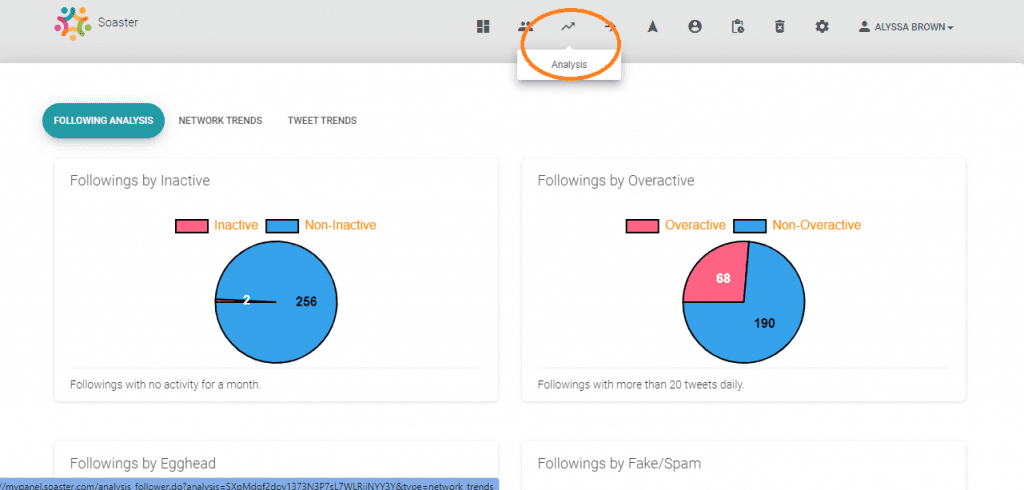
Network Trends
By clicking “Network Trends” you can track the number of your followers and followings and how they change within periods (from one week up to a year) with visual graphics.
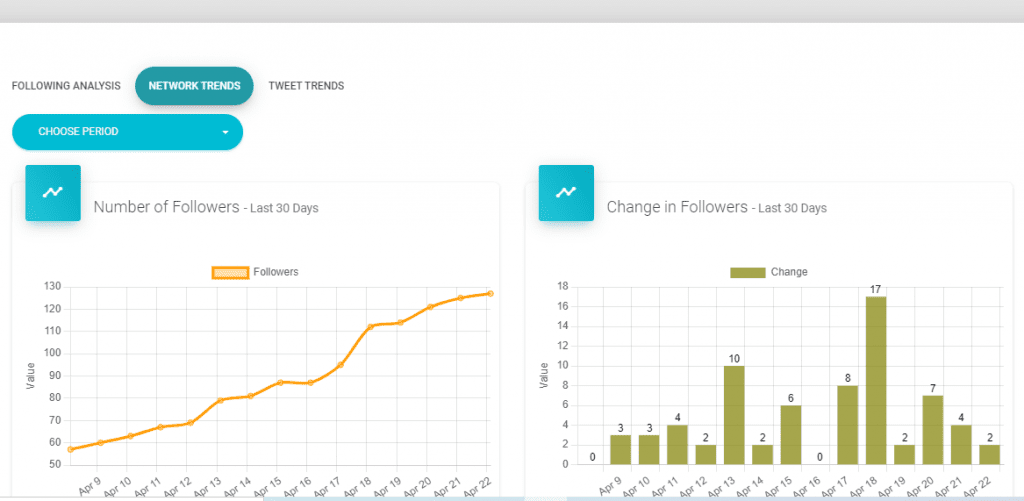
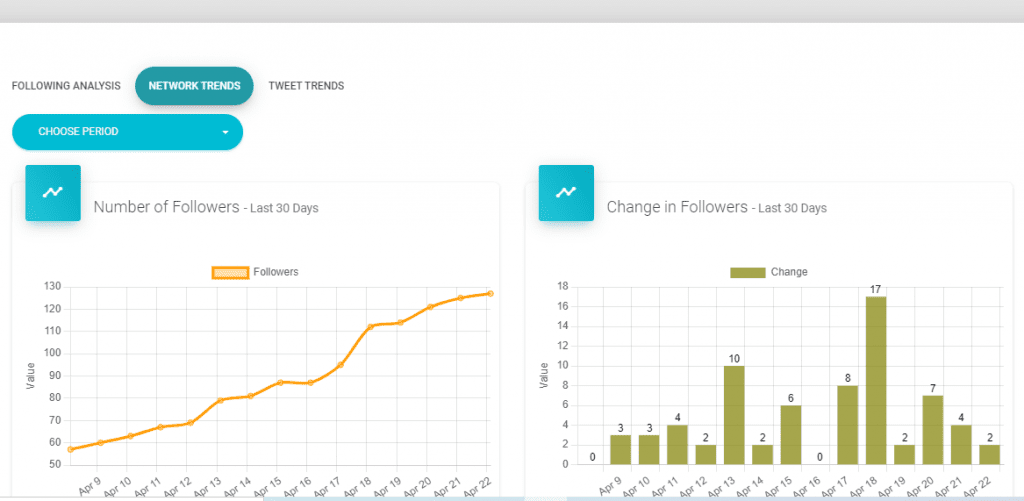
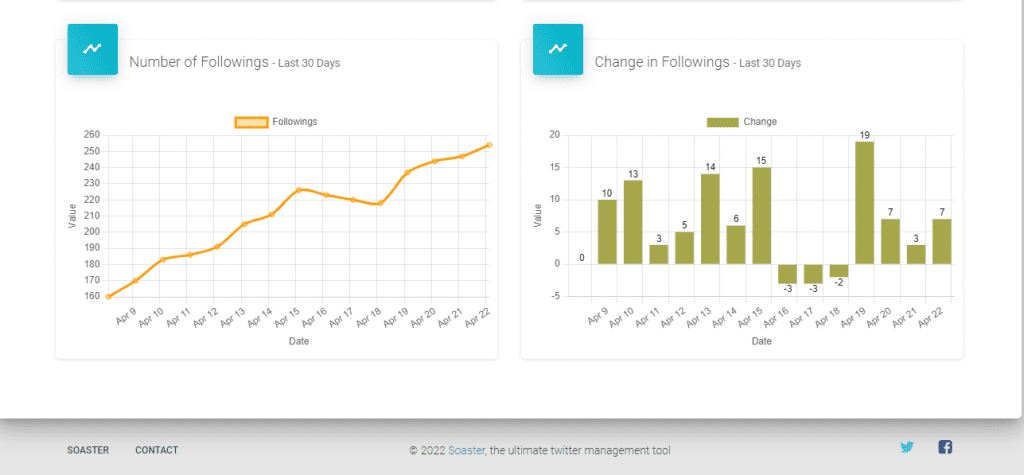
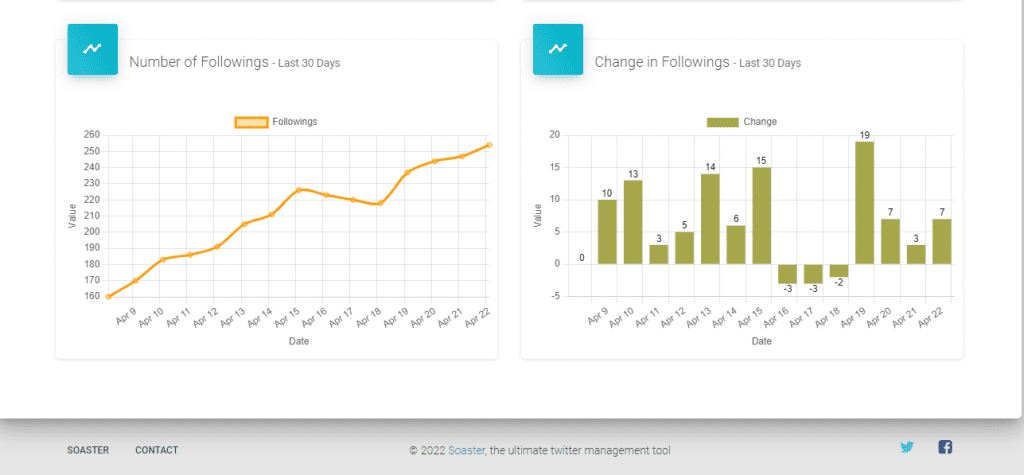
Following Analysis
When your following list expands it becomes harder to track those accounts. Maybe some of them stop tweeting and some tweet excessively. Sometimes you may follow accounts that are possible fake or spam accounts but you may not recognize it.
Soaster helps you get information about such accounts and clean up your following list.
“Following Analysis” option analyzes in detail the accounts that you are following.
First, you can see simple percentage graphs of inactive, overactive, egghead and possible fake/spam accounts in your following list.
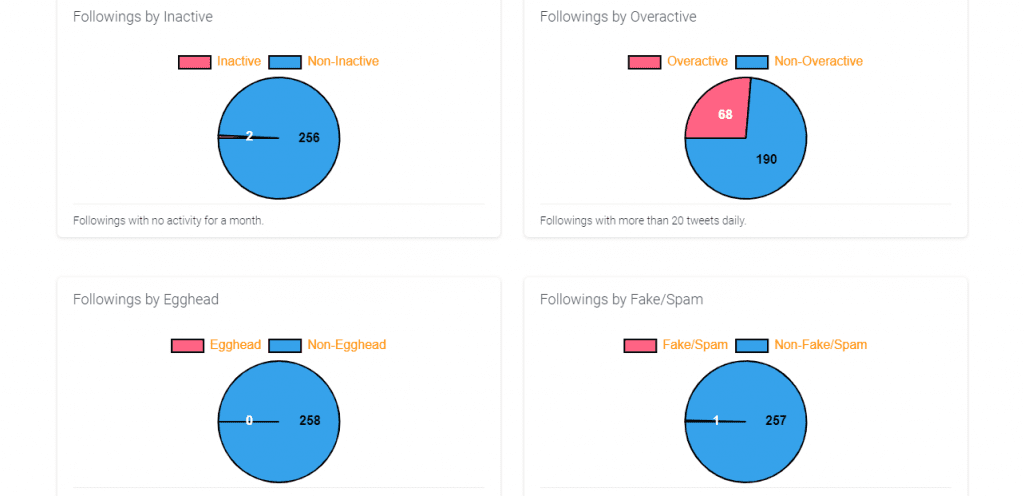
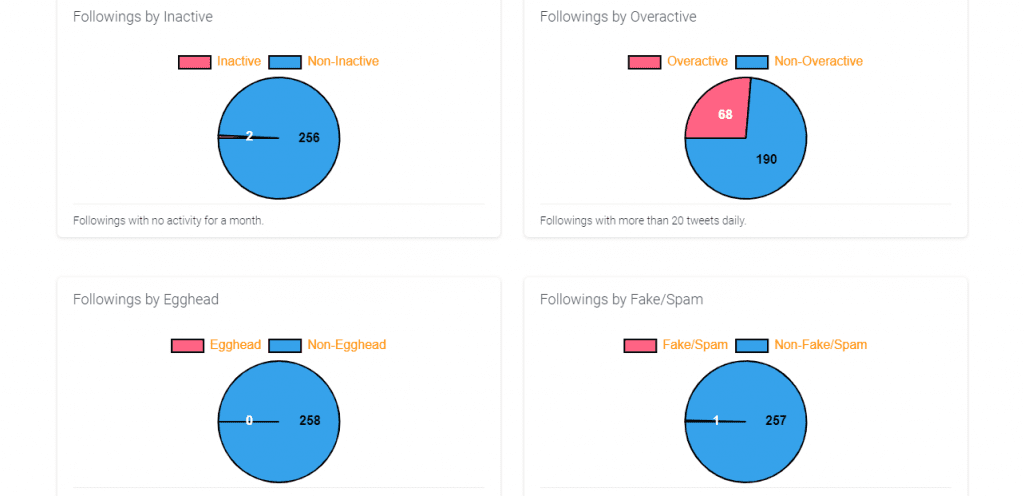
After that, under the graphs you can list all of them (if there are) and get a clear idea about your the accounts that you are following.
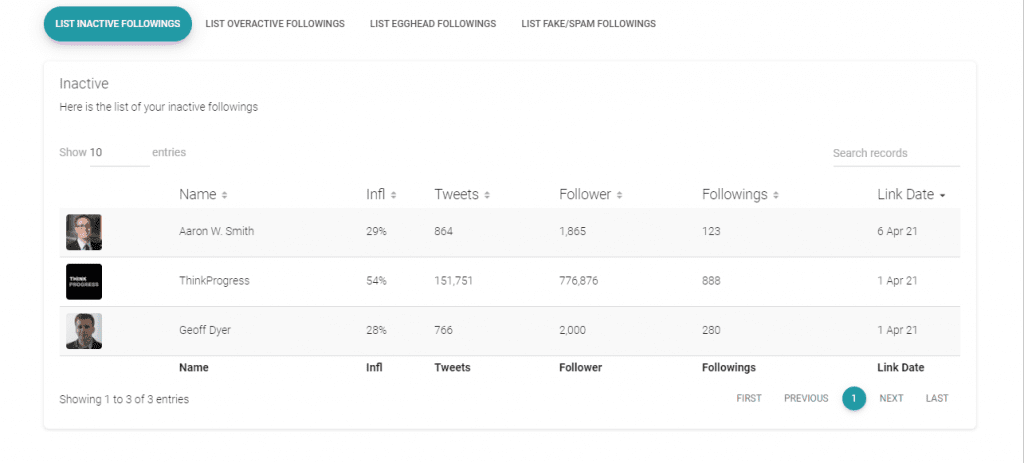
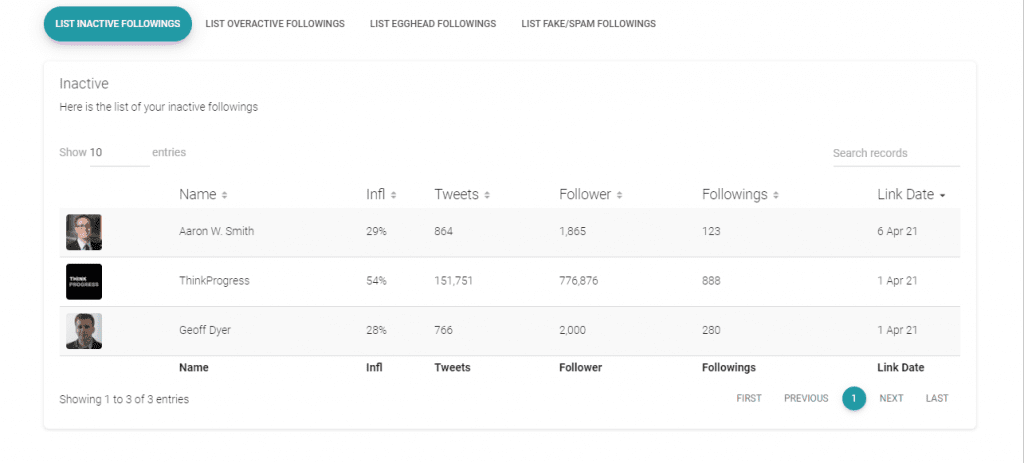
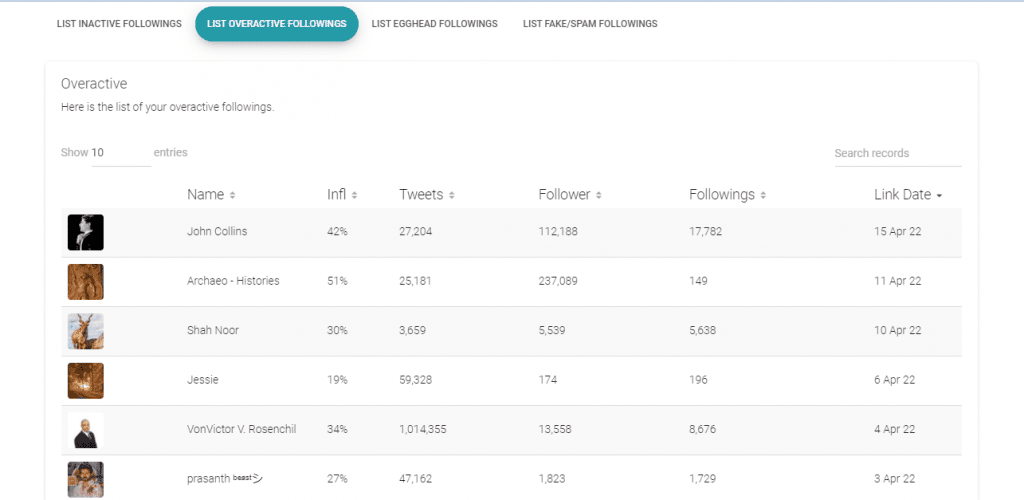
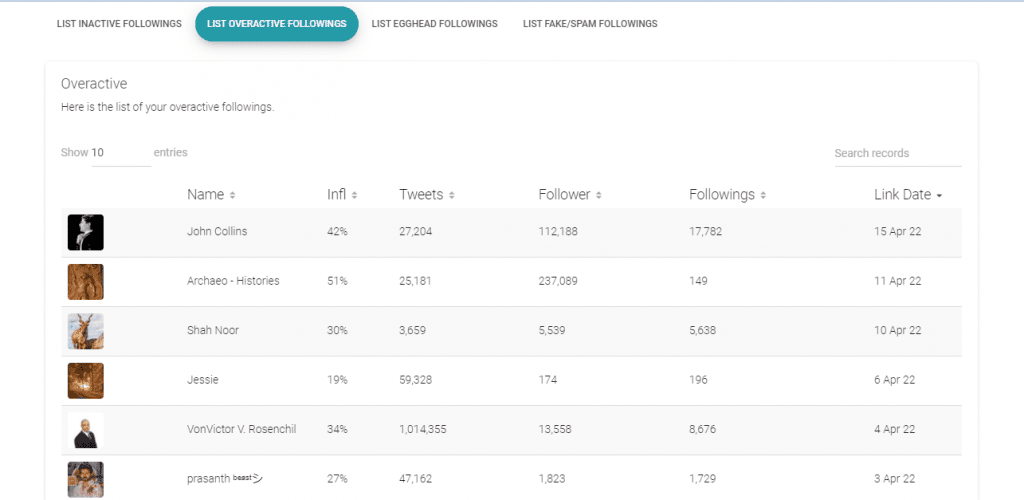
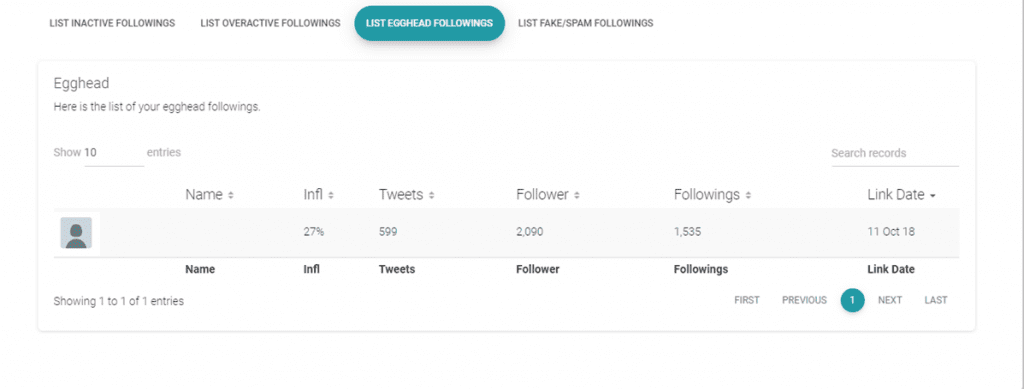
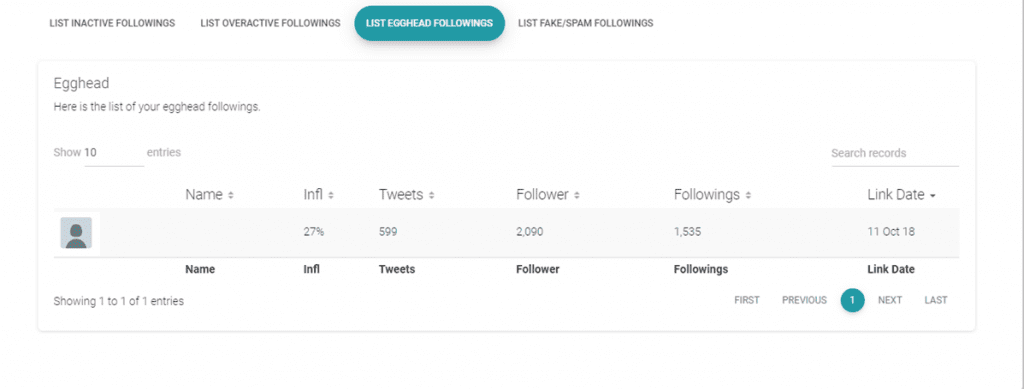
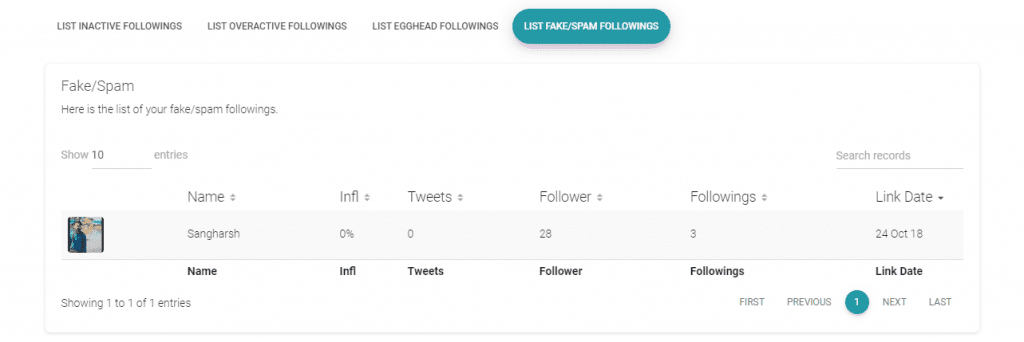
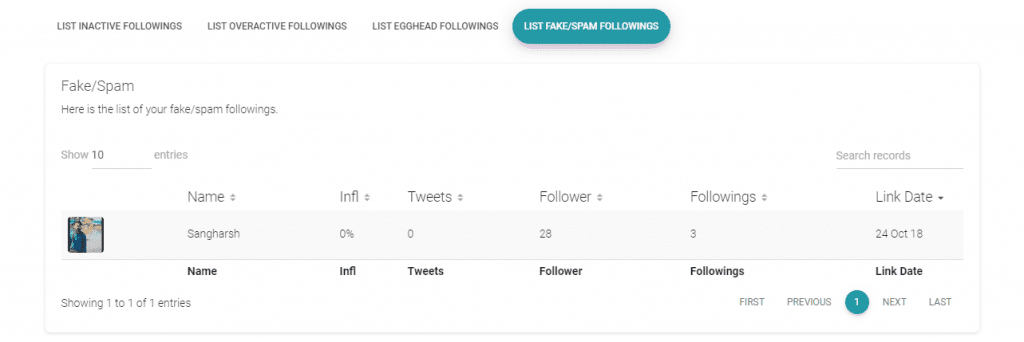
If you wish you can check their profiles and then eliminate.
Tweet Trends
Finally with “Tweet Trends” you can overview your tweets’ statistics within periods (from one week up to a year).