Sometimes you change your mind, your choices, or your way of life and may want to eliminate something you shared on Twitter in the past. In such a situation you should know how to delete your old tweets and likes.
Sometimes you may like or retweet a post accidentally that embarrasses you or does harm to your brand’s reputation, and you can’t find that retweet or like. You should check your Twitter history, but how?

Finding and deleting an old tweet takes time. Most of the time, you do not remember when you posted it. Maybe you may want to search for a specific word or username, but among too many tweets, it is really hard to find it.
But, Soaster makes it simple.
You can easily search your Twitter history and remove unwanted tweets, retweets, and likes.
Table of Contents
ToggleDelete Tweets
First, sign up for a new Soaster account. You can also choose to sign up with your Twitter, Facebook or Apple account. The next step is adding your Twitter account to Soaster.
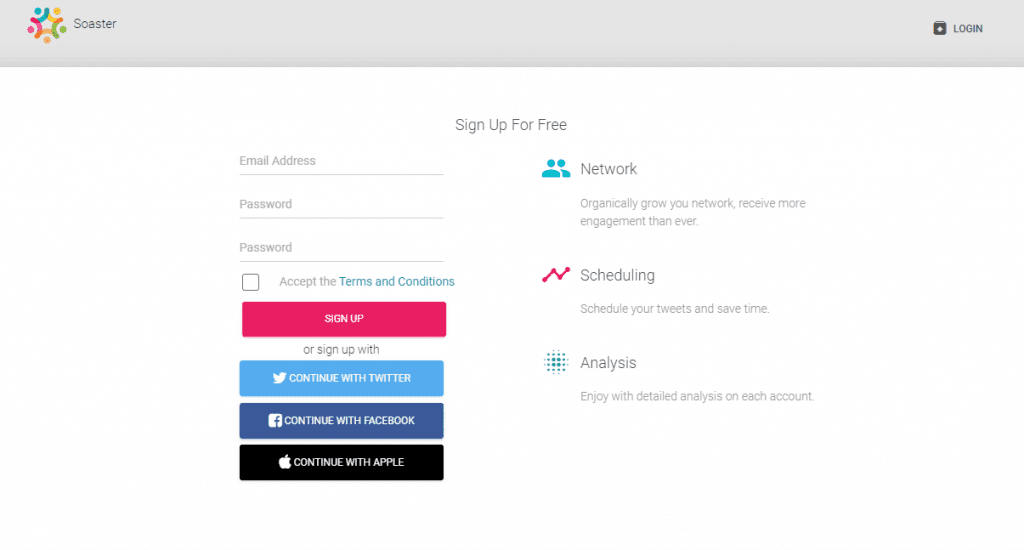
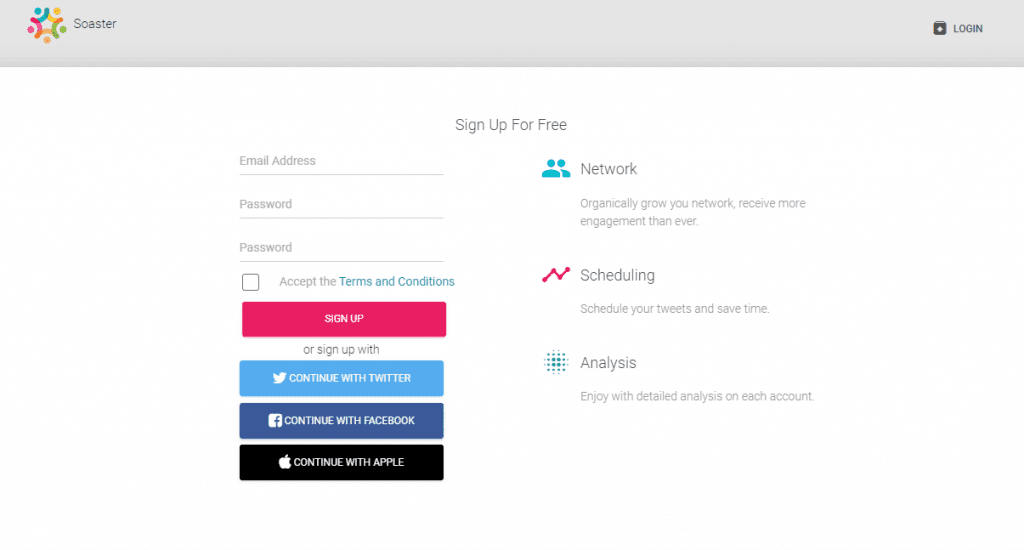
After completion,
Click on “Delete Tweets” button on your dasboard.
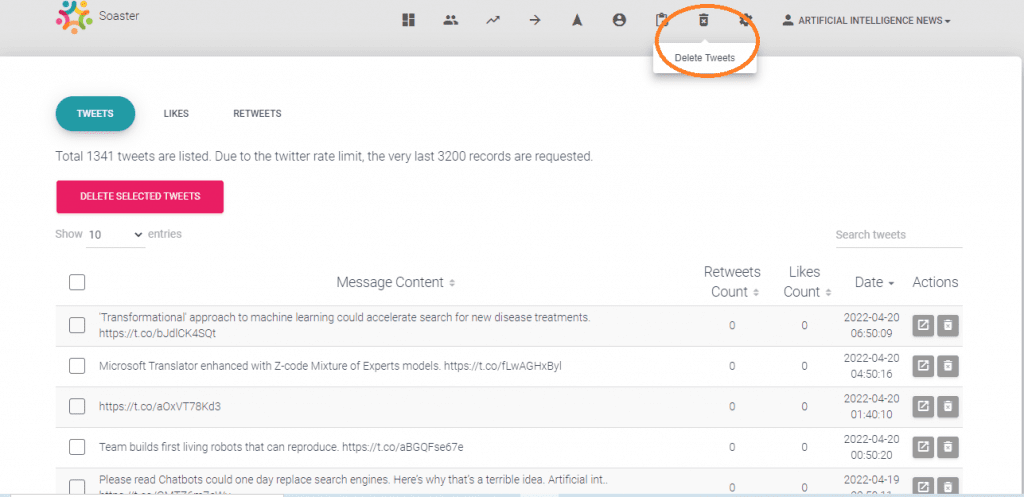
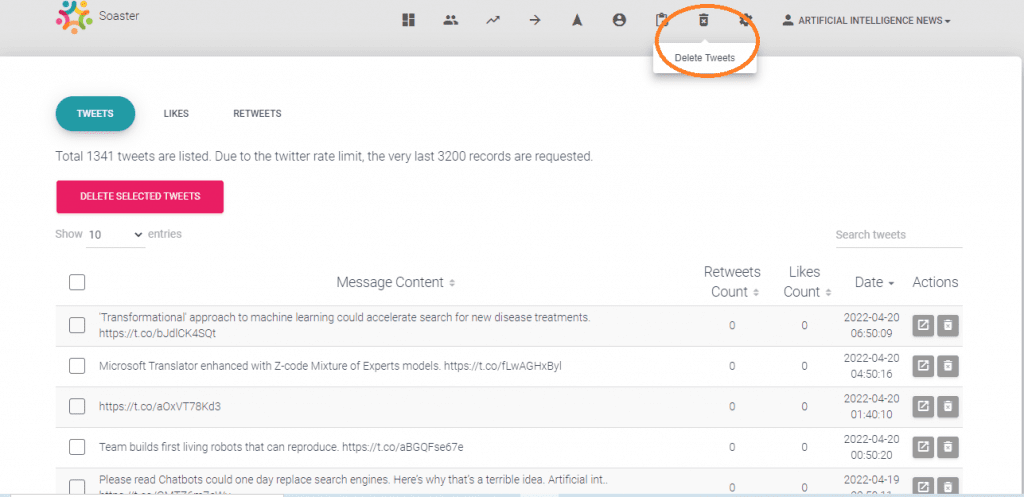
Here, you can delete your Twitter history. You will be able to delete your tweets one by one or you can look up old tweets.
By using “Search tweets” at the right side, you can type a keyword, a username, a hashtag or a date to find an old tweet.
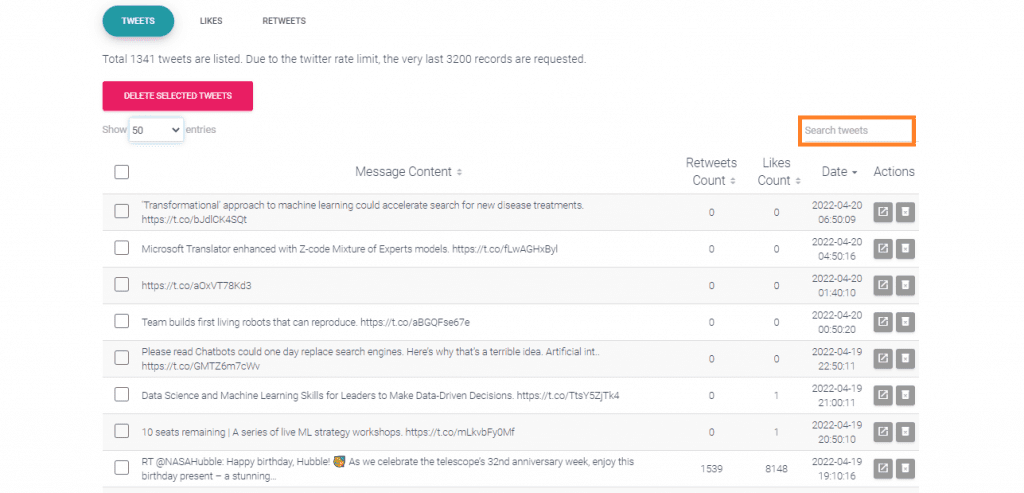
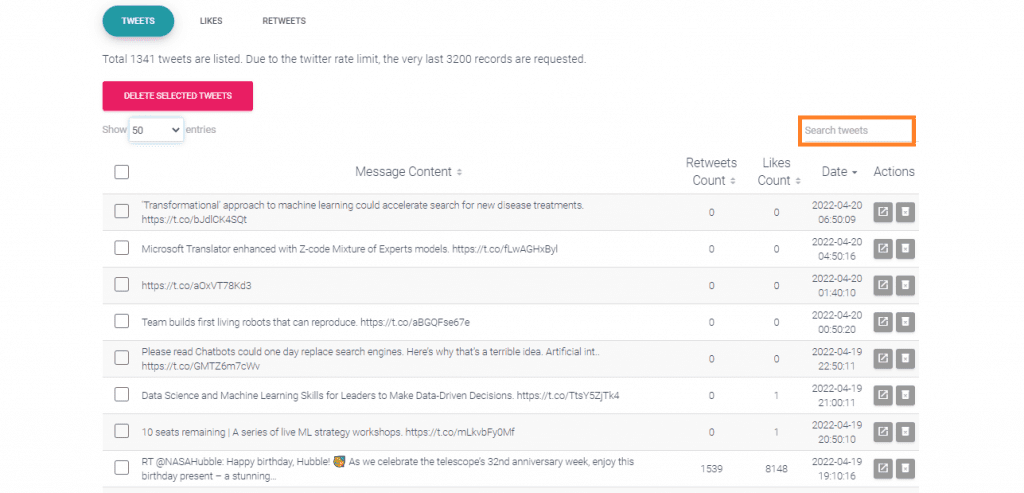
Once you do the search, Soaster lists the results. From the list, you can pick up unwanted tweets and wipe them out. To avoid eliminating something you may want to preserve, we recommend you click on the “Preview” button before you delete it. Here is an example search:
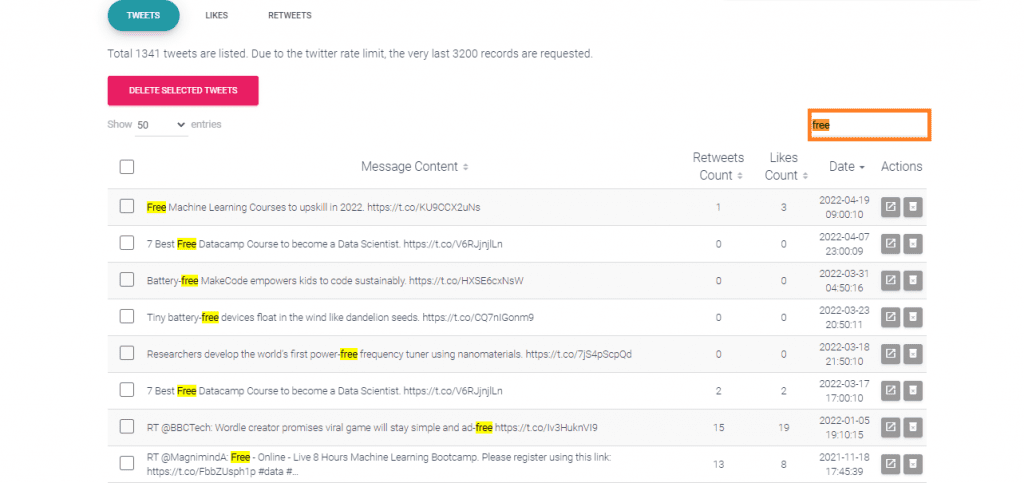
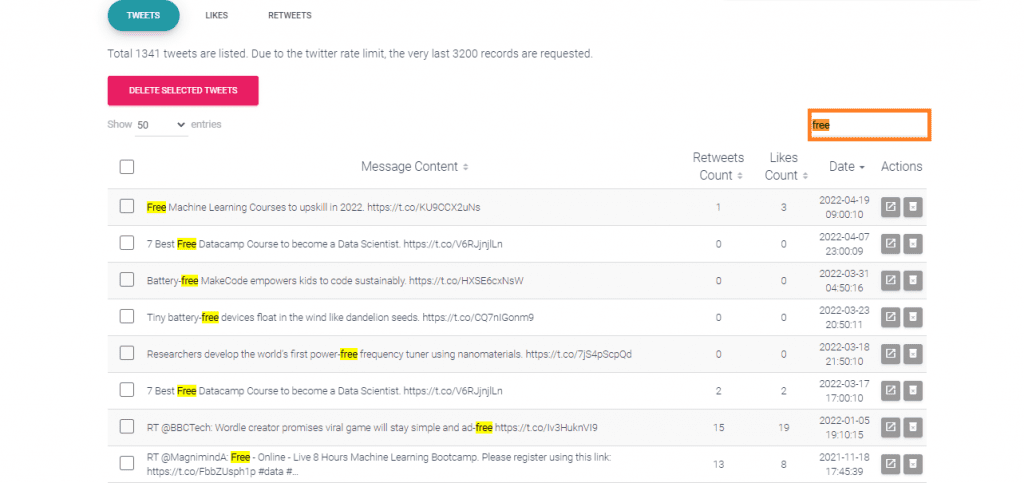
You can also sort the results by message content (in alphabetical order), by date, or by the number of retweets or likes.
By sorting Twitter history by date, it is easier to delete tweets before a specific time.
Delete Retweets
In order to delete your old retweets, you should follow the same process as deleting old tweets.
Tap or click the “Retweet” tab, then you can search and find an old retweet by date, a keyword or a username.
After searching, pick up your old retweets to eliminate and unretweet them.
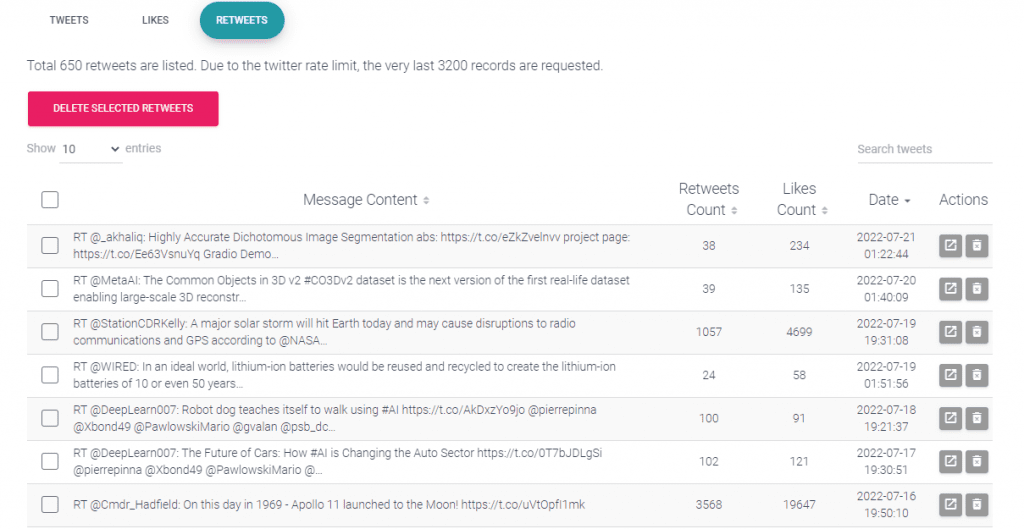
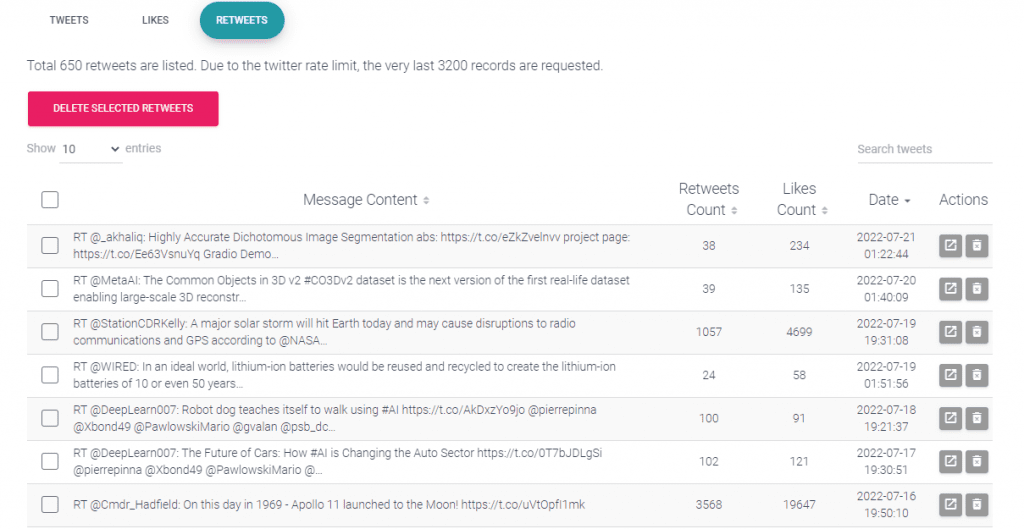
Delete Likes
Soaster also allows you to delete Twitter likes. Just following the same way, it’s simple to unlike tweets.
Again, type a keyword, username or a hashtag and find an old Twitter like. You can also sort all Twitter likes by date.
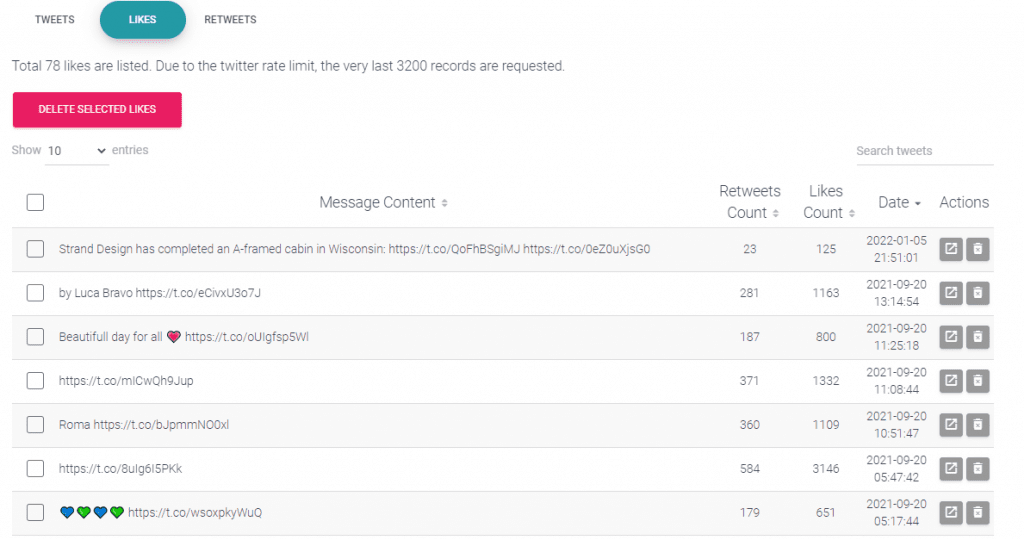
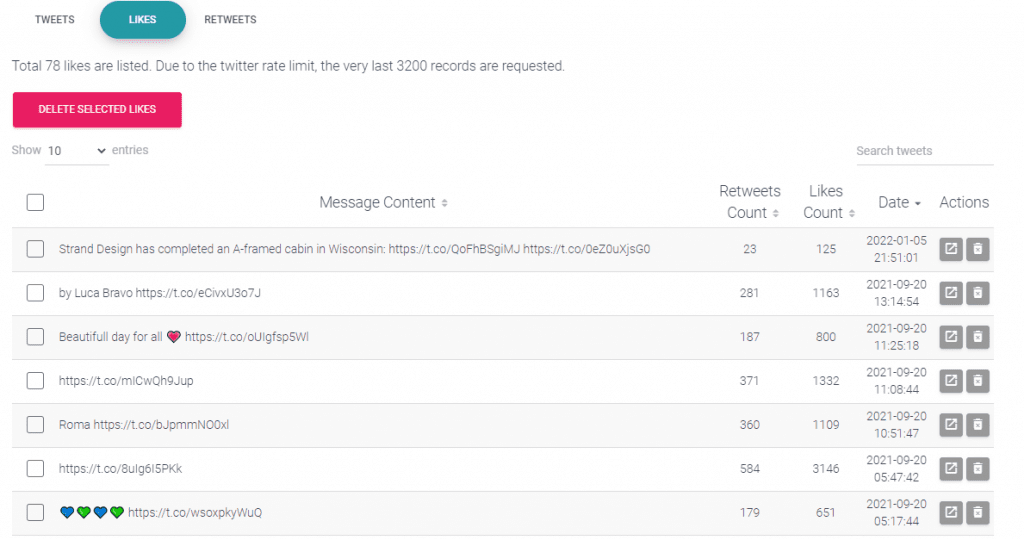
How to mass delete Twitter history
Another option is to delete Twitter history in bulk. At the top-left of the page, you can choose the entry number to be listed (from 10 to 50).
If you want to mass delete, choose “Show All“. All of your tweets, likes, or retweets are listed in seconds.
Check the box at the top, click “Delete Selected Tweets / Likes / Retweets” and it’s all gone!


Due to the Twitter rate limit, when you choose “Show All”, the very last 3200 records are requested. If you’d like to delete more than 3200 entries, you should repeat this process.





